- Block exe files from running
- Installs itself without permissions
- Connects to the internet without permission
- Slow internet connection
- System crashes
- Annoying Pop-up's
- Slow Computer
Disk Antivirus ProfessionalDisk Antivirus Professional is a bogus security program which has been created to rip you off. The rogue application is a clone of the infamous Live Security Platinum and System Progressive Protection. If you have this so-called malware removal program on your PC, you should act immediately to remove it from the system. It has to be done immediately in order to prevent you from further malware attacks and enable the system run properly. If you do not remove Disk Antivirus Professional Virus, you will be constantly bombarded with fake security notifications aimed at convincing you to activate the program. The activation is said to be necessary in order to remove various threats which are supposedly detected by the program. The infections which are listed in the fake scanner are provided to make you purchase the license for Disk Antivirus and here you will find some example how the rogue software attempts to deceive you: Warning! Disk Antivirus Professional Warning Disk Antivirus Warning Additionally, Disk Antivirus Professional Virus can disable some executable files so that you cannot launch your anti-virus program and remove the infection. Note that you may also be warned that the website you want to visit is insecure: Warning! The site you are trying visit may harm your computer! Various alerts and notifications are expected to make you think that you have no choice but activate Disk Antivirus Professional. The truth is that the only way to protect your computer is remove Disk Antivirus Professional, which you should do using SpyHunter, which can easily remove fake AVs, ransomware infections, and other dangerous threat. To easy up the removal of Disk Antivirus Professional Virus, apply the code given below. It will disable fake pop-up messages and the scanner so that you can access the Internet without any problems and download the spyware removal tool: AA39754E-715219CE Do not waste your money on fake tools but invest in a legitimate and powerful program which will protect you against future infections. Removal Video: | ||||||||||
|
Download Spyware Removal Tool to Remove*
Disk Antivirus Professional
| ||||||||||

|
How to manually remove Disk Antivirus Professional
Files associated with Disk Antivirus Professional infection:
%CommonAppData%\[Random]\[Random].exe
%CommonAppData%\[Random]\
Disk Antivirus Professional processes to kill:
Remove Disk Antivirus Professional registry entries:

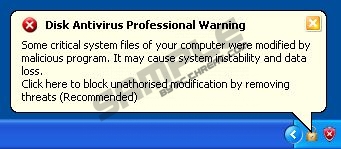
Comments
Hello, Thank you for your help! I have removed Disk Antivirus Professional In less then 15min!
I am really thankful!
Hi,
Thank's for the instructions..found this virus on my dad’s laptop, he really doesn’t know about PC and viruses... neither do I, but all in all I removed Disk Antivirus Professional
Thank's again
Our team is glad to hear, that you were successful!
Nice!
This is what I was looking for!
JB
Glad we could help removing Disk Antivirus Porfessional
I need help i cant download it, it opens another program that i have or usually use to download things and also it wont open it... How can i make it so i wont have to use another program to download something else? please help
For first, we should know what program you use, to know how to disable it. But the easiest way should be by using a USB stick and downloading from another computer
i just went through the steps with spyhunter at the end the program is asking me to register for full vertion and pay for it in order to remove the treads. do i have to do that?
ray,
We advice purchasing a license, as it will completely remove any infections found on your compute, and will give further protection from any future attacks.
If you are not willing to pay, you can try deleting the files yourself by looking at the scan results.
Best luck to you!
You Good buddy ... very .. very Good ... I appreciated
thank you so much