- Installs itself without permissions
- Connects to the internet without permission
- Slow internet connection
- System crashes
- Annoying Pop-up's
- Slow Computer
Palladium ProThere are many reasons as to the continued success experienced by developers of rogue antispyware applications, as in the case of Palladium Pro. One main reason why these rogues – and Palladium Pro in particular – manage to rip so many people off is the sophistication which goes into the design and distributing of these harmful rogue applications. Palladium Pro hails from the same destructive family of rogues as the Fake Microsoft Security Essentials does. Palladium Pro is delivered to the host PC through various forms of transmission. Palladium Pro certainly does not break new ground with its infection patterns, and makes use of established means of infection. Making use of seditious Trojan and malware infections to surreptitiously enter the prospective victim’s PC, the PC owner will remain unaware of the presence of Palladium Pro on his system until the rogue reveals itself to the user. Browser hijackers are also a popular means of infection for Palladium Pro which enters the system forcefully through these illicit domains which make use of sneaky drive-by download techniques. After the Palladium Pro infection roots itself in the system, the PC owner will start receiving various pop up messages from the Fake Microsoft Security Essentials rogue, stating that his system is infected with severe viruses. This is done in part to further cement Palladium Pro’s legitimacy with its intended victim, but more so to create panic in the PC owner. These fake alerts will report that the system is infected with: “Trojan.Horse.Win32.PAV.64.a” These fake alerts read as follows: “Microsoft Security Essentials Alert “Microsoft Security Essentials Alert Obviously these fake security notifications simply cannot be trusted. Users are urged not to react to the calls of action contained in the fake alerts, as Palladium Pro is completely dependent on user interaction in order to successfully complete its dubious goal. If the PC owner reacts to the fake alerts and install Palladium Pro, the rogue will reboot the system to complete the installation. Once the system boots up, the user will be presented with the Palladium Pro start screen instead of the expected Windows Desktop. Palladium Pro will then demand that the PC owner scan his system, and will generate a list of falsely reported threats on the system. At this stage, Palladium Pro will not allow the PC owner to use his system as normal, until he pays for the Palladium Pro software. Users will be denied access to their Desktops, and won’t be able to successfully launch Task Manager either. If the user tries to close Palladium Pro, he will receive the following message: "Current settings don't allow unprotected startup. Please check your settings." Should you wish to attempt a manual removal, the Palladium.exe and, z.exe processes should be terminated. To locate the Palladium Antivirus files on your PC, open Windows Exporer, type %AppData% and search for and delete Palladim.exe and z.exe from the PC. If you find your Internet connection blocked by Palladium Pro, simply enter the following security key to restore Internet connectivity: 5E2121EE-0300-11D4-8D3B-444553540000 Palladium Pro is a scam which ransom its victims’ PCs until they pay the extortion fee. Do not fall victim to this incredulous rogue. Rather destroy Palladium Pro from the system before it causes irreversible damage. Make the best use of a powerful security application which will not only get rid of Palladium Pro but also protect against future similar attacks. You don't have any other choice than to delete Palladium Pro from your system completely. Follow these 6 easy steps to completely get rid of Palladium Pro and get control over your desktop 1. You will not be able to access your Desktop. After the system boots up, you will arrive at the Palladium Pro Start Screen. Click on "Safe startup" button. 2. Wait till Palladium Pro loads and starts scan. 3. Wait until Palladium Pro ends scan and click on "Unlock modules to kill all treats" button at the bottom right. 4. When you click on "Unlock modules to kill all treats" Palladium pro will show you a purchase page. DO not Enter any credit cards number there! All you need to do is close it like we show in a picture below: 5. After you have done step 4 now you will be able to close Palladium pro window. 6. Your desktop will be restored and you will be able to successfully use your computer to remove Palladium pro. | ||||||||
|
Download Spyware Removal Tool to Remove*
Palladium Pro
| ||||||||

|
How to manually remove Palladium Pro
Files associated with Palladium Pro infection:
%Programs%\Palladium Antivirus\Palladium Antivirus.lnk
%Programs%\Startup\Palladium Antivirus.lnk
%ProgramFiles%\Palladium Pro\PalladiumPro.exe
Palladium Pro processes to kill:
PalladiumPro.exe
Remove Palladium Pro registry entries:



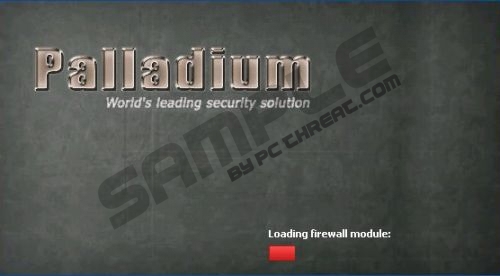
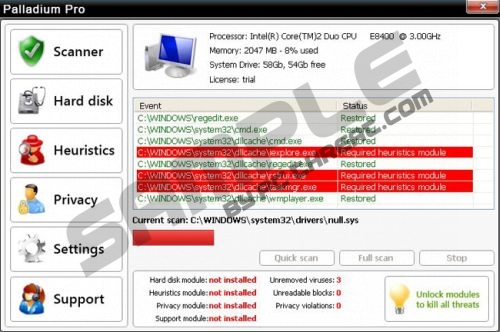
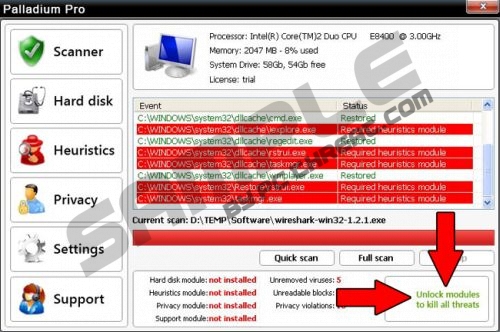


Comments
This damn program starts up everytime I restart my computer. I cannot find the startup entry or the .exe program. I am using CA security software from Road Runner. That did not stop this thing from infecting my computer. Help.
Dan,
Please try the instructions at the bottom of the article. You must be very quick at the stage where your desktop opens up. Press Ctrl Alt delete immediatelly.
Palladium Pro program may hide its exe file under a random name, like "chfjekl.exe".
OMMGGG!! Its been a week now and i havent been able to use my netbook because the palladium virus is on it!! I dont know what to do! Iv'e tried everything i could find but everytime i start up my computer, the screen with palladium pro pops up...I cant even get to my desktop!! HELPPPP!!!
Skittles
After the system boots up, you will arrive at the Palladium Pro Start Screen. The first second you see it, quickly press CTRL + ALT + DEL on your keyboard at once. This should bring up the Windows Task Manager
Please read the whole description above.
OMG!!!! My PC wont even let me turn off or log off so i could pull up the menu
HELP!!!!!!
Stephanie,
Palladium pro hides all the desktop so the only way to turn off the computer is by pressing the POWER button for 5 seconds.
I tried the power off for 5 and quickly doing the cont alt delete immediately. Didn't work
after rebooting & doing the ctrl/alt/del then hitting task manager my screen is blank and unresponsive
My pc is doing the same as mark Von stein
You could try running the Safe Mode. Just after turning the PC, continuously press F8 button. A menu will pop-up and you will choose Safe Mode with networking.
Safe mode won't let it past the Palladium screen
It worked!!! Only for the last step I had to tape expolrer.exe without "i"
THANK YOU SO MUCH!!!
Ouuups, tape "explorer.exe"
It worked for me too!!!! Just the last step I had to use. Explorer.exe without the i and it worked !!! Thank you so much!!!
I was so scared when this Virus got my laptop but thank you so much for the directions because it is back to normal now. However, when it came to the Part where I had to run a new task, "iexplorer.exe" did not work. Rather, "explored.exe" worked for me. Thanks again!
Dear readers,
Remember that you only stopped the Palladium Pro program for one time and you must still remove the program.
Yes i am confused because i stopped the Palladium Pro program twice now, and then i delete the shortcut. However, i can't find out where to remove the program. I go to add/remove programs but can't seem to find a "palladium" program.
i cant use task manager it disable it what do i do nexts ??? Help
Thanks for showing me how to find the exe. Killed the process 2 times as Microsoft essentials was an unfamiliar program, didn't trust it, but couldn't work out where to kill the program from. Fortunately still net access on iPhone, Eh?
After following these steps, is the virus gone for good. Or is it still on your computer..
Had to use safe mode with command prompt. Navigate to the proper directory and del files. Then restarted computer to remove the rest. Hope this helps!
Drew
if you deleted the files from the list, then yes, it is removed fro good. You can always use the free SpyHunter scanner to check if it finds any Palladium Pro files.
Joe,
Palladium Pro is a malicious program and it does not have the uninstall function. You must search for the files and delete them manually or by using a software such as our offered tool.
so, it is a virus!i can't use my explorer and my pc won't start without seeing that stupid prompt.i can't log it off too. where are the directions on how to delete it permanently. i can't find it here on this page. please help me.
I did what the directions say but I cant get my desktop back! There's still a blank screen and I also don't use Internet Explorer as my internet source I use Modzilla Firefox in stead. I also use Windows 7. How do I get my desktop screen back I don't understand?! HELP!!!
Thank you very much for your help, it saved my computer! Extremely helpful directions, very clear, thanks again.
the instructions worked, thank god we had a ssecond computer to look up this info. I am concerned that there is not uninstall option therefore feel this is not the last I hear from it. I will try and locate files that are named paladium and hopefully I wont have this issue again. Thanks again to PC Threat for their help.
This is how I just fixed this:
I searched the Registry for "palladium", found one key - deleted it; then restarted the PC. After restart, the palladium process was no longer running, I was finally able to access my task manager, the internet, and was able to permanently delete palladium.exe, etc.
Hope this helps.
I CANT RUN TASK MANAGER HELP!
Is there a way to get to task manager with out using CTl-Alt-Del or Ctl-Alt-esc?
I am getting a "Just-in-time debug" screen select "New instance of Microsoft debugger" is this part of the virus.
I have a Microsoft security essentials alert "potential treat details" window that will not go away.
thanks pcthreat, I had a trouble in fixing it, You were the best site!
Hi,
I cannot reboot my computer in safe mode at all. Palladium pro is there, I thought I removed it and rebooted my computer. Now I cannot turn it on. Please help.
I have been trying to get rid of this virus for 3 days now !! HELP.. My screen is totally blank & when I do cntl+alt+del all i get is a blank screen & PRESS TO SETUP?? rhis just takes me to the BIOS setup utility screen & no help..
so im not the only one who got this virus sh*t any ways i frickin hope i can get rid of this ((((((((((((((((((HELP))))))))))))))))))))))
For All users, who cant run the task manager.
1. Restart computer
2. press F8 before computer starts to fully reboot
3. boot to safe mode with command prompt
4. type in cd c:\users\”username”\appdata\roaming and hit enter ("username" - type Your username here)
5. type dir hit enter
6. look for palladium.exe
7. type del palladium.exe hit enter
How do I permanently delete Palladium Pro if this is a one time deletion?
This saved my computer and I didn't have to pay a tech bill thank you so much we need more people like this out there helping out against virus' and b.s. Programs that screw your computer
The developer and all person behind these should be burned alive in jail!
I'm currently doing step 6 but its taking a while for it to download it says 4182 mins and it keeps increasing. What do I do?! I'm so confused
I accidentally clicked yes to install Palladium. Now my old toshiba laptop won't boot. I can hit f8 and select safe mode startup. Then all it does is the screen turns black and the fan hums. I know my phyical memory was almost maxed out..... Is there any way to get my computer booted so that I can do the steps you mentioned to get rid of Palladium? Thanks
shazer,
The latest Palladium Pro version blocks the simple "SAFE MODE". Use the instructions in the comment Nr 37.
I'm having the same problem as chem. I can't restart my laptop in any format - not safe mode or anythin.
Please help!! Thank you.
Btw, I tried to follow the instructions in nr37, but once I select safe mode with command prompts, I'm asked to select an operating system. After I choose windows xp, the laptop goes to a blank screen while the fan is still humming.
I don't know what to do. Is it a lost cause? Damn viruses!!
I just had the same result as jojo in comment 45....when I choose windows xp(it is the only choice) the screen goes black and the fan stops. After one minute it starts humming still with a black screen.
Thanks for your response.
Thank you! It worked! it took me 3 days but finally removed Paladium Pro from my computer... What a pain
OMG! Thank you sooooooo much! I followed step 37 and it is gone. That was so frustrating!
I just launched regedit via task manager and removed anything related to palladium. Now will run a mallware scan to rove this.
I started the instructions from 37 however after pressing F8 and booting with safe mode with command prompt my computer will not turn on. It will appear to be loading than cut to a black screen with the fan still going. Have I done something wrong, is there a way to solve this?
even though we run in safe mode with command prompt upon rebooting the laptop our keyboard remains unoperational and we are not able to log in at all. the login screen remains frozen and any other attempt to boot in safe mode leads us to the frozen screen.
hi
accidently i install the Pallium pro . but from registry it also not deleting and any option to delete from there
zeus,
Must be something wrong with the keyboard. Is Your keyboard a USB one?
haider,
Could You be more clear? What is the problem?
Jennifer,
If you have your Windows Installation CD/DVD try running the repair mode. Maybe this will help
thanks item 37 worked for me. good thing i found this site to help me. thanks!
PC Threat...
Keyboard funtions properly....has to do with the virus dis-abling it.
This is how I tested the funtionally of the keyboard.
I turned the computer off and then ON again. I directed it to safe mode.
How can I boot up using an external drive or LOG in disk??
Is this the best options when Safe Mode is not working.
zeus,
You right about the Keyboard... If Palladium Pro blocks the normal safe mode, it could be possible that it may block keyboard entry. While testing, we never saw this kind of issue. Comment 37 is as far as we ever went.
In this situation You can reinstall or repair windows installation, or You could try running Linux from CD and deleting the files (although you must be familiar wit that OS)
I got into Task Manager... but I don't know what to do next to remove Palladium Pro, please? I'm so scared of this virus that my fingers are trembling while typing this.
I found the Palladium.exe on Task Manager and ended its process, but my desktop doesn't show up??? What should I do?
PCthreat...
How about using a USB mouse and USB keyboard...to byp***** the virus's disable of the laptop keyboard.
I will need to reinstall Windows 7. I just purchased the laptop from BestBuy, 6 months ago, but, they did not give me the Window 7 disk.
How can I get a window 7 disk inorder to re-install..from external HD?
Haxuan,
In the task manager, press File->Run end enter explorer.exe
Your desktop should recover. You can then proceed to delete *****ociated files.
zeus
If it blocks, it usually blocks Keyboard input, not keyboard type.
There should be a Windows7 sticker on the bottom of Your laptop wit ha serial number. You should contact bestbuy or microsoft, and ask where to get the DVD.
pauncho,
I got ripped into this program the o ther night when the popup menu said I had a virus and that Pall pro would take care of it; i was unsable to do anything in my system until i purchaed the program ($57). now i'm even in more trouble. i have a screen telling my my pc is infected with a trojan virus , generic.....
makes me wonder.
I have followed the steps and pall pro doesnt come up anymore when i start - however - it is still creating new files in the application folder - i keep getting rid of the files using malware programs - but it just keep producing more files - how do i stop it?
Thank you Pcthreat.
Now I'm having another problem, occasionally I have a pop-up saying "Windows cannot find the file...." What is this and how can I fix it?
Pcthreat, I forgot to say... I followed your steps and I got my PC recovered. But now I have this pop-up.
Please help me fix it. I'm a total dummy in IT so please show me the easiest ways. Many thanks again.
Haxuan
The reason you're getting these errors are because Palladium Pro hasn't been deleted completely. There may be some registry entries which havent been deleted and windows shows this error
Geoff and Haxuan (2nd reply)
Palladium may be accompanied by a serious Trojan which shows pop-ups and installs infection over and over again. Try downloading our offered scanner, and scan the computer. SH4 will show the found files
What steps do I have to take in order to wipe out my computer?
Just erase everything and re-install window7.
Thanks
I have done all of the above and Palladium keeps showing up when I boot up. I am removing Palladium.exe but it does not boot up after rebooting. What other files should I look for
I did what 37 said and it worked. Should I be worried that there are other files on my computer or does this delete all of them. If so, how do i delete these other files.
gia,
just try downloading our offered scanner. Scan the computer and You'll see if there are any files *****ociated with Paladium Pro
I did what you said in # 37 bt it said palladium not found could it be under another name
big rio,
recent rogue applications use random letter naming (djeis.exe). So you should try looking for something like this.