- Blocks internet connection
- Block exe files from running
- Installs itself without permissions
- Connects to the internet without permission
- Shows commercial adverts
- Slow internet connection
- System crashes
- Annoying Pop-up's
- Slow Computer
Data RestoreWith all the fake optimization tools running rampant these days, it has become increasingly more difficult to distinguish between genuine and fake defragmenting tools such as Data Restore. This rogue in particular emanates from the same family of rogues as the well-known and despises Data Repair. Data Restore enters the system without the user’s permission, and firmly roots itself into the system without the user’s knowledge. It will start its attack against the system by initiating a fake system scan which will invariably inform the user that his system is suffering from various crippling errors. These fake scans should be completely disregarded.
Download Spyware Removal Tool to Remove* Data Restore
Soon after this, Data Restore will spam the user with various incessant fake system alerts informing him of the same thing. Some of the more popular fake alerts to be on the lookout for include the following: Critical Error! Critical Error Activation Reminder System Error Hard Drive Failure This rogue will further be the instigator of other symptoms which will eventually render the PC completely inoperable. These range from blocking the user’s access to the Internet to preventing him from accessing applications on the system. Other symptoms include poor system performance and increased erratic system behavior. In order to effectively disable these annoying symptoms, simply enter the following activation key into the rogue: 1203978628012489708290478989147 This will stop the annoying symptoms from irritating you, but you still need to erase Data Restore in order to restore the system's security. Users who are inexperienced in dealing with rogues may find it difficult to remove Data Restore without some help. This rogue defragmenter will not leave your PC without a fight. In order to limit the damage this defragger will be able to cause your PC, you will need to destroy Data Restore for good. This is best achieved by making use of a properly functioning security tool which will not only annihilate Data Restore, but also protect against similar attacks in future. | ||||||||
|
Download Spyware Removal Tool to Remove*
Data Restore
| ||||||||

|
How to manually remove Data Restore
Files associated with Data Restore infection:
VideoConverterSetup.exe
video_converter_setup.exe
Keygen de Win RaR 3.90 - 3.92 - 3.93 beta 3.exe
ENtNsKwGvJhK.exe
ComboFix.exe
6DSS92c31Apgjk.exe
%LocalAppData%\.exe
%StartMenu%\Programs\Data Repair\
%StartMenu%\Programs\Data Repair\Data Repair.lnk
%StartMenu%\Programs\Data Repair\Uninstall Data Repair.lnk
%Temp%\smtmp\
%Temp%\smtmp\1
%Temp%\smtmp\2
%Temp%\smtmp\3
%Temp%\smtmp\4
%UserProfile%\Desktop\Data Repair.lnk
Data Restore processes to kill:
video_converter_setup.exe
Keygen de Win RaR 3.90 - 3.92 - 3.93 beta 3.exe
ENtNsKwGvJhK.exe
ComboFix.exe
6DSS92c31Apgjk.exe
%LocalAppData%\.exe
Remove Data Restore registry entries:
HKEY_CURRENT_USER\Software\Microsoft\Windows\CurrentVersion\Internet Settings "CertificateRevocation" = '0'
HKEY_CURRENT_USER\Software\Microsoft\Windows\CurrentVersion\Internet Settings "WarnonBadCertRecving" = '0'
HKEY_CURRENT_USER\Software\Microsoft\Windows\CurrentVersion\Policies\ActiveDesktop "NoChangingWallPaper" = '1'
HKEY_CURRENT_USER\Software\Microsoft\Windows\CurrentVersion\Policies\Associations "LowRiskFileTypes" =
HKEY_CURRENT_USER\Software\Microsoft\Windows\CurrentVersion\Policies\Attachments "SaveZoneInformation" = '1'
HKEY_CURRENT_USER\Software\Microsoft\Windows\CurrentVersion\Policies\Explorer "NoDesktop" = '1'
HKEY_CURRENT_USER\Software\Microsoft\Windows\CurrentVersion\Policies\System "DisableTaskMgr" = '1'
HKEY_CURRENT_USER\Software\Microsoft\Windows\CurrentVersion\Run ""
HKEY_CURRENT_USER\Software\Microsoft\Windows\CurrentVersion\Run ".exe"
HKEY_LOCAL_MACHINE\SOFTWARE\Microsoft

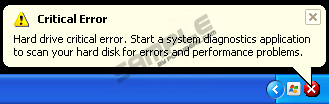
Post comment — WE NEED YOUR OPINION!