- Installs itself without permissions
- Connects to the internet without permission
- Slow internet connection
- System crashes
- Annoying Pop-up's
- Slow Computer
Mega Antivirus 2012Rogue antispyware applications are excruciatingly annoying pests, and Mega Antivirus 2012 lives by its name quite well - it is mega bothersome. This type of malware is designed to look like a real security tool. By investing a lot into its design, the creators of Mega Antivirus 2012 find it easier to achieve their goals and make ordinary users believe in this blatant scam. However, this rogue would never be able to keep its promises, because it is a serious computer security threat. Allowing it to stay in your system might eventually culminate in the destruction of your operating system and total loss of your financial funds. Mega Antivirus 2012 enters your system surreptitiously and you can hardly ever know that you have been infected. Its job is to make you believe that you are under a serious threat, while in fact Mega Antivirus 2012 is an aggravating pest itself, because it stops at nothing to convince you that you need to purchase the full of the program. However, if you click on that Buy Now button on the application, you will be asked to provide you credit card information, and then the cyber criminals will rip far more of you than just the initial price indicated in Mega Antivirus 2012 purchase page. At first the effects of the infection can be hardly noticeable. Mega Antivirus 2012 manifests itself with a few pop-ups here and there, but later on, depending on user's actions, it interferes with the general system processes more and more. Were you to try and dissect the problem at hand, Mega Antivirus 2012 would enter an aggressive defense mode, attacking you with such messages: Stop analyzing me Mega Antivirus 2012 Tray Mode The final message appears if you attempt to remove Mega Antivirus 2012. To prevent its removal the rogue restarts your system and then you can no longer load your computer, because upon the reboot the parasite deletes an important system file. Due to such consequences, you should not hesitate and keep this malicious application in your computer. To prevent complete system failure destroy Mega Antivirus 2012 immediately. | ||||||||
|
Download Spyware Removal Tool to Remove*
Mega Antivirus 2012
| ||||||||

|
How to manually remove Mega Antivirus 2012
Files associated with Mega Antivirus 2012 infection:
addon.exe
%WINDIR%\install.exe
%WINDIR%\addons\ma2012.exe
%WINDIR%\addons\base\license.pwd
%WINDIR%\addons\addon.exe
Mega Antivirus 2012 processes to kill:
addon.exe
%WINDIR%\install.exe
%WINDIR%\addons\ma2012.exe
%WINDIR%\addons\addon.exe
Remove Mega Antivirus 2012 registry entries:
HKCU\Software\Microsoft\Windows\CurrentVersion\Run\HKCU C:\WINDOWS\addons\addon.exe
HKCU\Software\WinRAR SFX\C%%WINDOWS%addons C:\WINDOWS\addons
HKLM\SOFTWARE\Microsoft\Active Setup\Installed Components\{45O3M0BQ-217X-LR5A-LU8X-18207F677R23}\StubPath C:\WINDOWS\addons\addon.exe Restart
HKLM\SOFTWARE\Microsoft\Windows NT\CurrentVersion\Image File Execution Options\rundll32.exe
HKLM\SOFTWARE\Microsoft\Windows NT\CurrentVersion\Image File Execution Options\rundll32.exe\Debugger C:\app1.exe
HKLM\SOFTWARE\Microsoft\Windows NT\CurrentVersion\Image File Execution Options\taskmgr.exe
HKLM\SOFTWARE\Microsoft\Windows NT\CurrentVersion\Image File Execution Options\taskmgr.exe\Debugger C:\app1.exe
HKLM\SOFTWARE\Microsoft\Windows\CurrentVersion\policies\Explorer\Run\Policies C:\WINDOWS\addons\addon.exe
HKLM\SOFTWARE\Microsoft\Windows\CurrentVersion\Run\addons C:\WINDOWS\addons\addon.exe
HKLM\SOFTWARE\Microsoft\Windows\CurrentVersion\Run\SystemStart C:\WINDOWS\addons\ma2012.exe

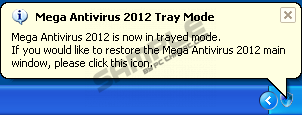
Comments
If u guys gave a installer for this plz email it to me at theceocomputer@aol.com thanks